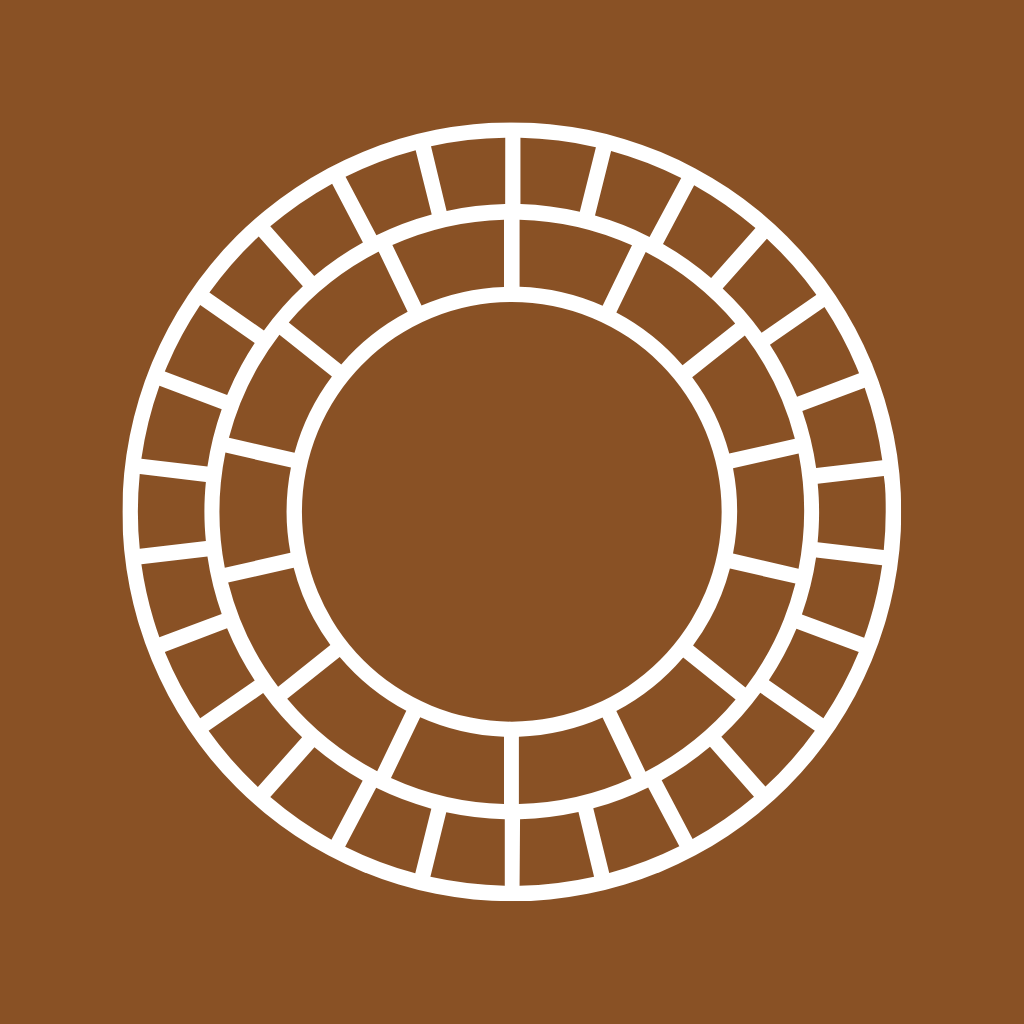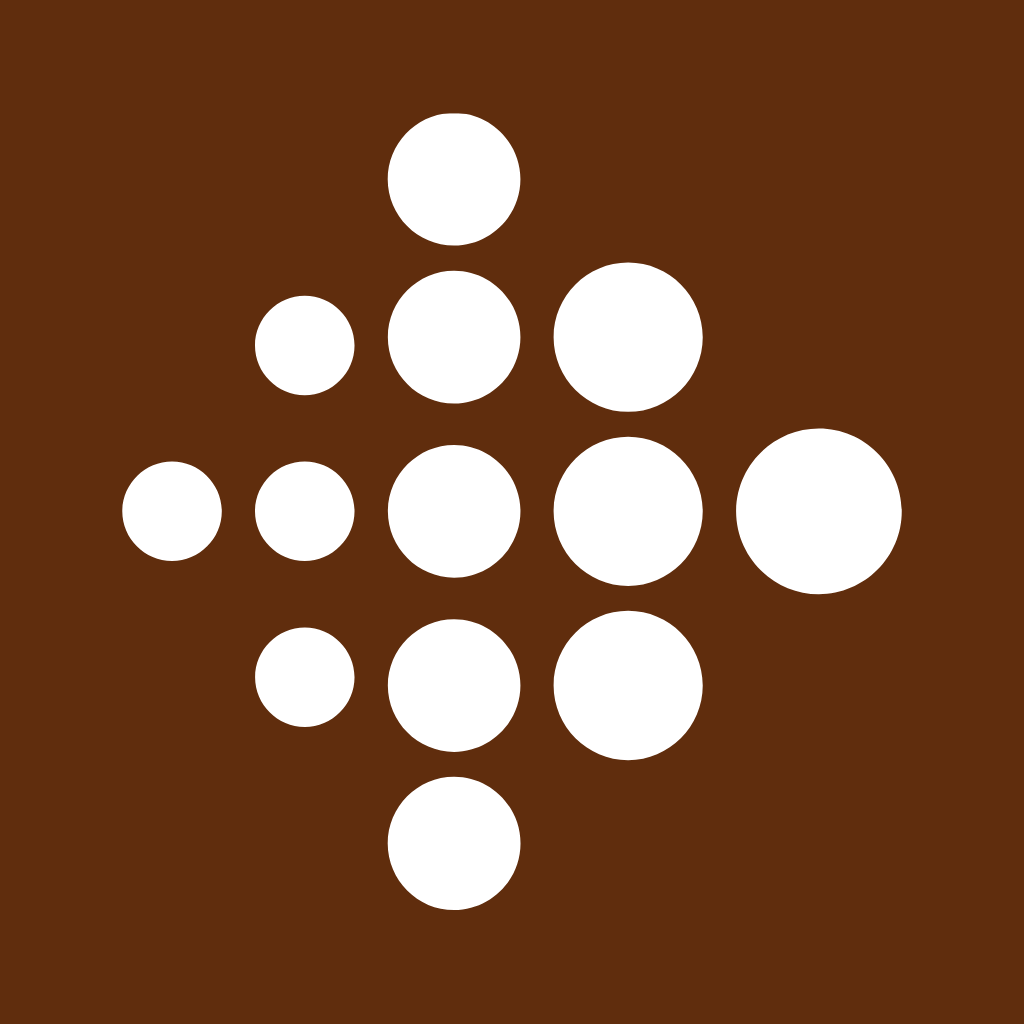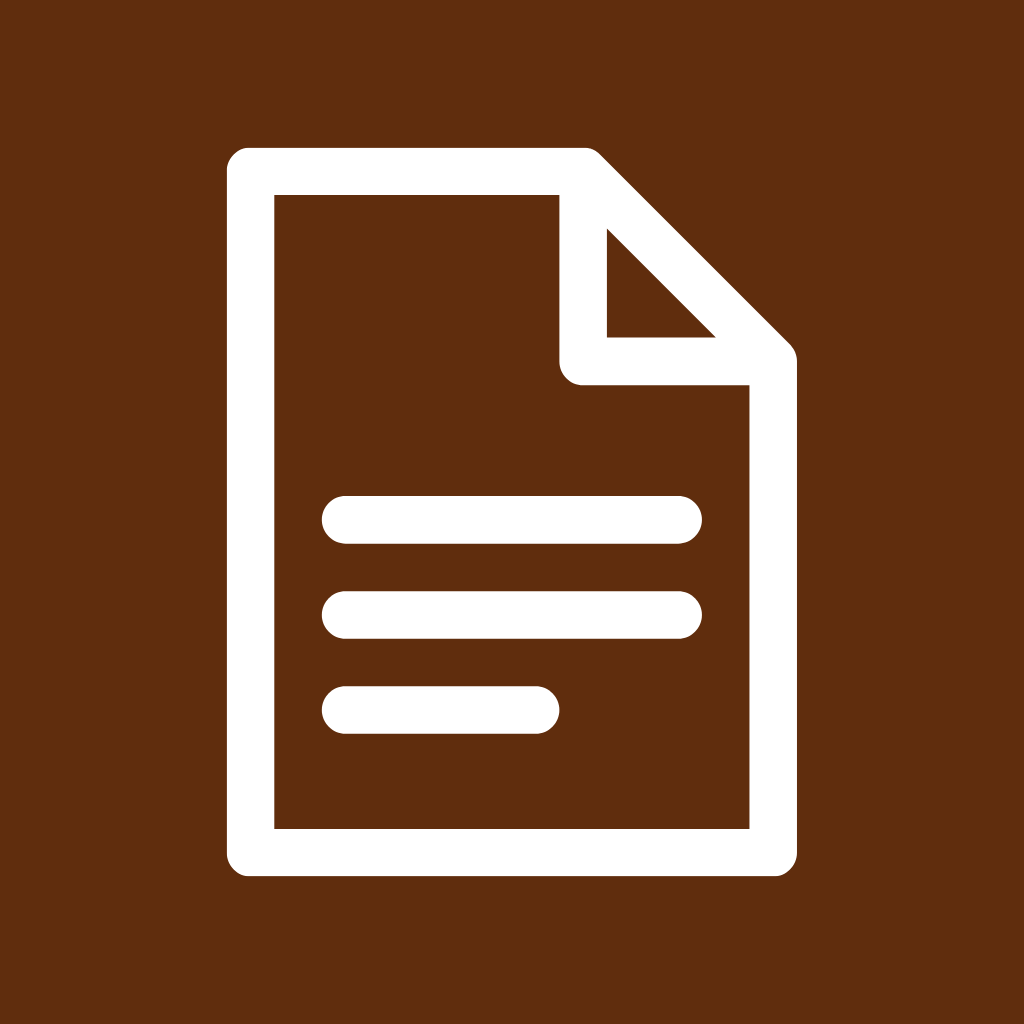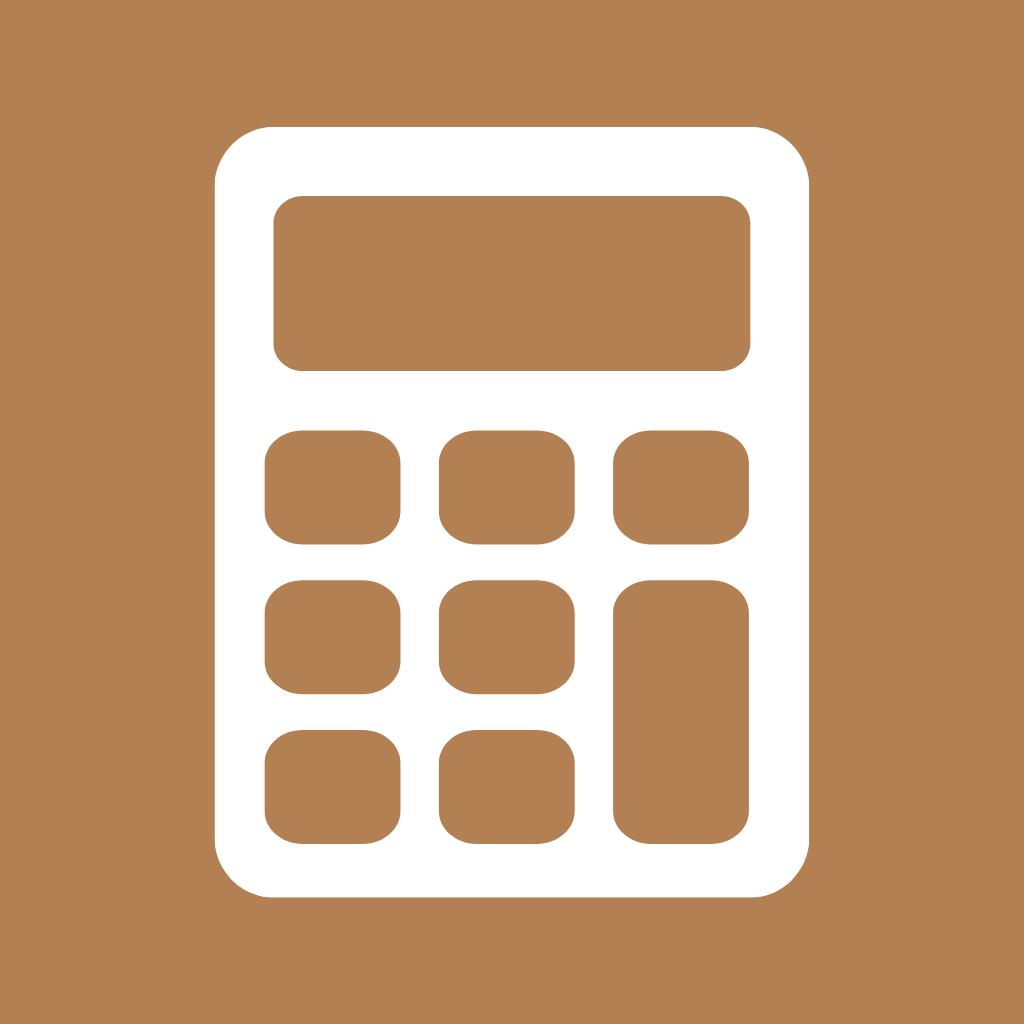A set of 100 free aesthetic brown app icons for iPhone created with five beautiful light brown and dark brown shades.
“Your eyes will be brown, a color that holds secrets well.”
Dawn Kurtagich
Friendly, warm, and inviting, the color brown immediately makes me think of hot chocolate. You may have thought about coffee instead; I am just not a coffee drinker. It’s also one of nature’s favorite shades, as it’s the color of soil, wood, autumn leaves, mushrooms, and more.
Color psychology says the color brown symbolizes stability, reliability, and strength. It’s a relaxing color, reminding us of our connection to the source: earth and home.
One thing is for sure: brown is a great color to have on your iPhone home screen. I have, therefore, created a set of 100 free aesthetic brown iPhone app icons.
Ever since the iOS 14 update, everyone has been obsessed with aesthetic home screens. I have lots of other free app icon packs for iPhone, so make sure to check them out as well down below.
BLUE AND GOLD MARBLE APP ICONS
Here’s a fun idea – you could mix and match the above app icons to create an entirely unique set of icons!
If you happen to need a new wallpaper background to match your new aesthetic brown app icons, I have lots of beautiful free HD wallpapers that you can also download.
Before we dive into these brown aesthetic icons, please pin this post on Pinterest to save it for later and to help it reach more readers.
![]()
Now let’s jump into these brown app covers!
Brown App Icons Aesthetic For iPhone
The background colors used to create these aesthetic brown app icons represent a beautiful combination of dark brown and light brown shades.
The exact hex color codes used as brown backgrounds in this aesthetic app icon pack are:
- #602D0D Seal Brown
- #895125 Russet
- #A26D41 Cape Palliser
- #B28053 Deer
- #613312 Jambalaya
What App Icons Are Included
This aesthetic brown iOS app icon pack includes the 100 most popular apps – I have listed them for you in alphabetical order below.
FREE Aesthetic Brown App ICONS INCLUDED IN THIS BUNDLE
Airbnb, Amazon, App Store, Apple Store, Apple TV, Booking, Bumble, Calculator, Calendar, Calm, Canva, Camera, Cash App, Clock, Discord, Disney Plus, Docs, DoorDash, eBay, Etsy, Facebook, FaceTime, Find My, Fitbit, Fiverr, Game, Gmail, Google, Google Drive, Google Maps, GroupMe, HBO Max, Health, Hinge, Home, Hulu, iMovie, Instagram, iTunes Store, Klarna, Lightroom, LinkedIn, LTK, Lyft, Mail, Maps, McDonald’s, Messenger, Music, MyFitnessPal, Netflix, Notes, Pandora, PayPal, Phone Call, Photos, Pinterest, Podcast, Prime Video, Quora, Reddit, Reminders, Roku, Safari, Scribd, Settings, Shazam, Shein, Shopify, Shortcuts, Skype, Snapchat, Spotify, Starbucks, Target, Telegram, Text Message, TikTok, Tinder, T-Mobile, Tripadvisor, Tumblr, Twitch, Twitter, Uber, Uber Eats, Upwork, Venmo, Viber, VSCO, Wallet, Walmart, Waze, Weather, Weight Watchers, WhatsApp, WordPress, YouTube, Zelle, ZOOM Cloud Meetings
How To Download These Aesthetic Brown App Icons For iPhone
To download any of the below brown app icons, click on the app icon that you want. It will open up a new tab with a full-size photo in a PNG format (1024px x 1024px).
You need to save the image to your phone gallery and replace the existing app icon with the new one (instructions on how to change app icons are included below).
FREE Aesthetic Brown App Icons FOR IPHONE
How To Change iPhone App Icons
Follow the steps below to upload your new aesthetic brown app icons.
- Open the Shortcuts app.
- Press the “+” at the top right corner of the screen.
- Press “+ Add Action”.
- Search “Open App”.
- Press “Open App” in the search results.
- Press “Choose”.
- Pick an app you want to change.
- At the bottom of your screen, press the square with the arrow pointing up.
- Press “Add to Home Screen”.
- Press on the icon outlined in blue and “Choose Photo”.
- Choose a photo for your new app icon.
- Name the shortcut & click “Add”.
And it’s all done!
Please note each new app icon you upload will not delete its old version, so make sure to remove it from your home screen, which will transfer it to the App Library.
If you need more app icons for your iPhone, I recommend visiting Etsy, where you can find a variety of aesthetic app icon packs that include many different apps, widgets, and wallpapers.
And make sure to check my blog regularly as I intend to create more free aesthetic app icons for my readers.
Thanks for stopping by!
Magda
xoxo