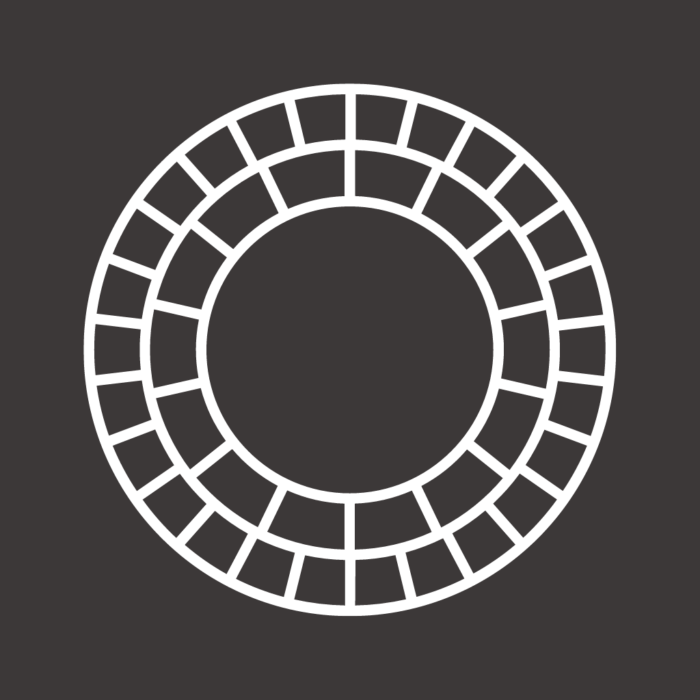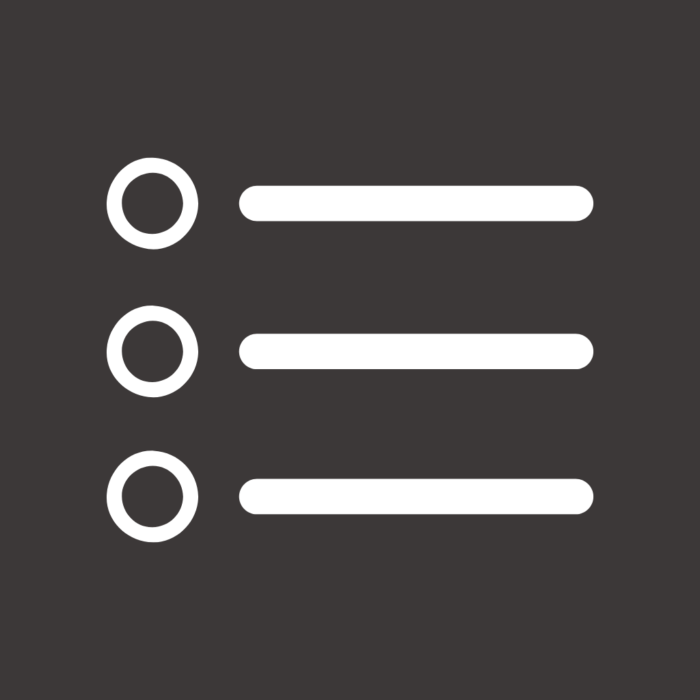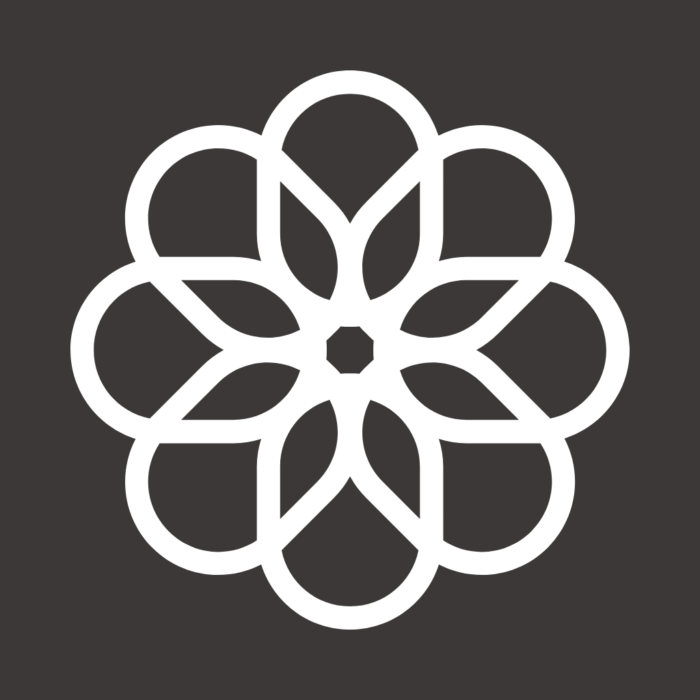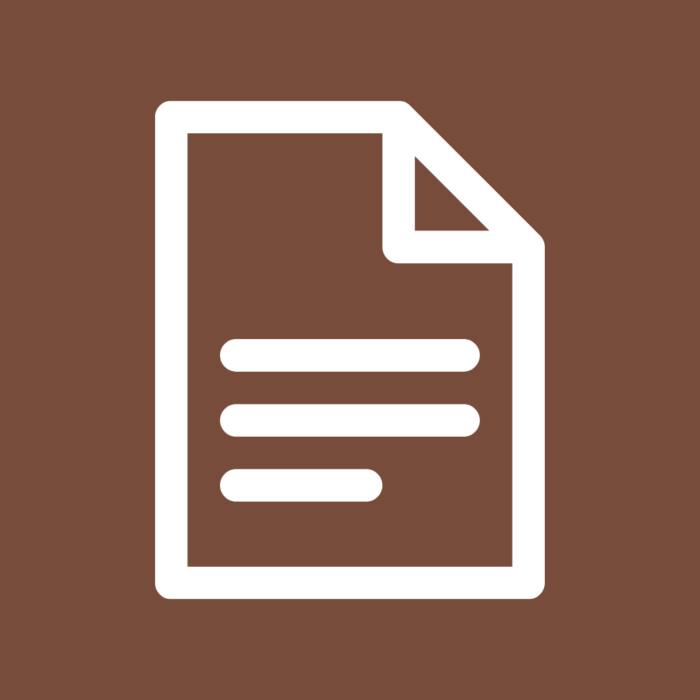A set of 100 free dark academia app icons for iPhone with five beautiful moody colors!
Recently everyone has been obsessed with the dark academia aesthetic. It’s a social media trend concerned with the appreciation of higher education and classic art, literature, and architecture. Dark and moody fall vibes, a university library full of old books, or corridors of Hogwarts – this is what the dark academia aesthetic is all about.
And now, you can decorate your iPhone home screen with dark academia aesthetic app icons. You can also get a free HD matching dark academia wallpaper!
Before we dive into these beautiful dark academia app icons, please spread the love by pinning this post on Pinterest to save it for later and to help it reach more readers.
![]()
Now let’s jump into these aesthetic dark academia app icons!
Dark Academia App Icons For iPhone
The five colors used as dark academia backgrounds in this aesthetic app icon pack come from the dark academia color palette of 30 colors.
The exact hex codes of the colors used in this set of iPhone app icons are #774c3a, #3c3838, #81613b, #43473e, and #5c343b
What App Icons Are Included
Just like the other free app icon packs you can find on my blog, this aesthetic dark academia iOS app icon bundle includes the 100 most popular apps – I have listed them for you in alphabetical order below.
FREE AESTHETIC Dark Academia APP ICONS INCLUDED IN THIS BUNDLE
Airbnb, Amazon, App Store, Apple Store, Apple TV, Booking, Bumble, Calculator, Calendar, Calm, Canva, Camera, Cash App, Clock, Discord, Disney Plus, Docs, DoorDash, eBay, Etsy, Facebook, FaceTime, Find My, Fitbit, Fiverr, Game, Gmail, Google, Google Drive, Google Maps, GroupMe, HBO Max, Health, Hinge, Home, Hulu, iMovie, Instagram, iTunes Store, Klarna, Lightroom, LinkedIn, LTK, Lyft, Mail, Maps, McDonald’s, Messenger, Music, MyFitnessPal, Netflix, Notes, Pandora, PayPal, Phone Call, Photos, Pinterest, Podcast, Prime Video, Quora, Reddit, Reminders, Roku, Safari, Scribd, Settings, Shazam, Shein, Shopify, Shortcuts, Skype, Snapchat, Spotify, Starbucks, Target, Telegram, Text Message, TikTok, Tinder, T-Mobile, Tripadvisor, Tumblr, Twitch, Twitter, Uber, Uber Eats, Upwork, Venmo, Viber, VSCO, Wallet, Walmart, Waze, Weather, Weight Watchers, WhatsApp, WordPress, YouTube, Zelle, ZOOM Cloud Meetings
How To Download These Dark Academia App Icons For iPhone
To download any of the dark academia app icons below, click on the app icon that you want. It will open up a new tab with a full-size photo in a PNG format (1024px x 1024px).
You need to save the image to your phone gallery and replace the existing app icon with the new one. Full instructions on how to change app icons are included below.
FREE Dark Academia APP ICONS FOR IPHONE
How To Change Your iPhone App Icons To Your New Dark Academia App Icons With The Shortcuts App
Here is how you upload your new dark academia app icons with the Shortcuts app, which should already be on your phone after the iOS 14 update.
- Open the Shortcuts app.
- Press the “+” at the top right corner of the screen.
- Press “+ Add Action”.
- Search “Open App”.
- Press “Open App” in the search results.
- Press “Choose”.
- Pick an app you want to change.
- At the bottom of your screen, press the square with the arrow pointing up.
- Press “Add to Home Screen”.
- Press on the icon outlined in blue and “Choose Photo”.
- Choose a photo for your new app icon.
- Name the shortcut & click “Add”.
Please note each new app icon you upload will not delete its old version, so make sure to remove it from your home screen, which will transfer it to the App Library.
I have lots of other free app icon packs for iPhone, so make sure to check them out as well down below.
BLUE AND GOLD MARBLE APP ICONS
All of the above app icon sets are completely FREE, and you can easily create your own unique icon color palette by mixing and matching the above app icons.
If you need more app icons for your iPhone, I recommend visiting Etsy, where you can find a variety of aesthetic app icon packs that include many different apps, widgets, and wallpapers.
And make sure to check my blog regularly as I will be adding more free aesthetic app icons for my readers.
Thanks for stopping by!
Magda
xoxo